Google Home Mini 內建十分聰明的語音助理Google Assistant,而且是所有Google 智慧音箱中價格最經濟實惠的一款。有了Google Home Mini 就能隨時與Google 助理溝通,向它下達任何它懂的指令。而我認為擁有Google Home Mini 最方便之處在於當要與Google 助理對話時,不必再拿起手機,就可以直接隔空向Google Home Mini 傳送指令。
但具體來說擁有一台Google Home Mini 究竟能拿它來做什麼呢?它又有什麼新奇或厲害的功能呢?接下來為各位整理介紹Google Home Mini 在生活中實用的7 個功能及指令,它絕對能為你的生活帶來更多的便利及娛樂。
延伸閱讀:Nest Mini 開箱!Google 首款在台灣販售的智慧音箱
註:Google 智慧音箱已於11/15 正式支援中文,詳情及相關中文指令可以參考Google Home 智慧音箱正式支援中文!設定與指令看這邊一文!
設定鬧鐘及定時器

覺得睡前還要用手機設鬧鐘很麻煩?有了Google Home Mini 後只需要動動口就好,你可以跟Google 助理說“Ok Google, set an alarm for [time]”,就可以安心去睡覺了。你也可以設定重複鬧鐘,僅需說“Ok Google, set an alarm for every [Monday, Weekday, Sunday…] at [time, a.m. or p.m.]” 即可。
鬧鐘響起後,可以輕觸Google Home Mini 或說“Stop” 關閉鬧鐘,也可以使用貪睡模式再睡一下,像是說“Snooze for 10 minutes”,鬧鐘會在10 分鐘後再響一次。如果都沒有關閉鬧鐘,Google Home Mini 會響10 分鐘才自己停止。
如果需要精準計時,像是在廚房做飯而且雙手又沒空拿手機,Google Home Mini 就可以派上用場。只需要說“Ok Google, set a timer for [seconds, minutes, or hours]” 即可,而且可以設定多個計時器。
播放音樂

如果你有在使用Spotify 並授權Google Home 存取資料,就可以用Google Home Mini 直接播放指定歌曲或專輯,只需要說“Ok Google, play [song name] by [artist name]” 或是“Ok Google, play [album name]” 即可。如果不知道要聽什麼歌,只要說“Ok Google, play relaxing music”,Google Home Mini 就會為你播放一些放鬆音樂。
如果是使用其他音樂串流平台像是Apple Music 或KKBOX,由於Google 並不內建支援,所以要透過藍牙的方式連接到Google Home Mini 來播放。換句話說,你可以把Google Home Mini 當藍牙喇叭做使用,而且以它的價格來說音質還算不錯!
設定提醒或記事

經常忘記要去做某件事嘛?Google Home Mini 就是你的救星。你可以對它說“Ok Google, remind me to [do the laundry… mop the floor…]”,或是任何你需要被提醒的事。如果你沒有指定提醒時間,Google Home Mini 會詢問你“When do you want to be reminded”,再指定時間即可。當然你也可以設定重複提醒,像是“Remind me to take out the garbage every [Monday, Weekday, Sunday…] at [time, a.m. or p.m.]”。Google Home Mini 會在時間到的時候發出通知,這時候再詢問“Ok Google, what’s up”,它就會把提醒事項告訴你。
如果常常忘東忘西,Google Home Mini 也能幫忙記事。例如,你可以說“Ok Google, remember my notebook is in the closet”,等到你要詢問Google Home Mini 筆記本在哪的時候也很容易,只要說“Where is my notebook” 它就會把你的筆記本位置告訴你。
播放大自然聲音

白噪音(White noise)及大自然聲音(Ambient sounds )能夠讓你放鬆,幫助睡眠。現在不必再去下載專門的App 來播放這些聲音,Google Home Mini 就能幫你搞定。你可以選擇想要的放鬆大自然聲音,像是水流聲或燒柴聲,僅需要說“Ok Google, play [running water sounds… fireplace sounds…]” 即可。
控制Chromecast

如果你有在使用Chromecast 串流影片到電視上播放,Google Home Mini 可以做為電視遙控器或播放器使用,因為它能夠用來操作Chromecast。舉例來說,你能利用Google Home Mini 來開關電視或調整音量,像是“Ok Google, turn on my TV” 或是“Ok Google, mute my TV”。
如果你同時也訂閱Netflix,只要有授權Google Home 取用資料,就可以串流影集或電影到Chromecast,接著就能透過Google Home Mini 聲控來播放你想看的影集了!只需要說“Ok Google, play [series name] from Netflix on [Chromecast name]”,就可以在電視上繼續觀看上次沒看完的影集。
播送語音訊息

你如果擁有兩台以上的Google 智慧音箱而且連接到相同的網域,就可以把它們當作是廣播器或對講機在家使用。其中Google Home Mini 因為體積小最適合在每個房間都放置一個。
當你想通知家裡的每個人晚餐時間到了,只要對著其中一台Google 智慧音箱說“Ok Google, broadcast it’s time for dinner”,家中所有的Google Home Mini 就都會播送這條訊息。當然你能廣播任何訊息,也可以說“Ok Google, tell everyone [message]” 播送訊息給家裡的所有人。
控制智慧家庭裝置

所有功能中最方便且實用的功能絕對是拿Google Home Mini 來控制家中的智慧裝置,例如開關電燈、調整空調…等。Google Home 做為一個開放式的智慧家庭整合平台,有近萬種的智慧裝置都能透過Google 智慧音箱來操作控制,而且廠牌數目還在不斷的增加當中。
只要家中使用的智慧燈泡、智慧開關、或智慧插座有支援Google Assistant,就可以使用Google Home Mini 來聲控。像是如果想控制電燈的亮暗可以說“Ok Google, brighten the [light name]” ;想打開電燈也很容易,就說“Ok Google, turn on the [light name]” 即可。詳細的指令會根據各家廠牌的不同有些許的差異,但原則上不會差太多。
如果家中有支援Google Assistant 的智慧空調,也能透過Google Home Mini 聲控調整。你可以打開冷氣,只要說“Ok Google, turn on the cooling”,或是指定空調溫度,像是說“Ok Google, set the temperature to 25”…等。不只有電燈或空調,任何支援Google Assistant 的智慧家庭裝置都能透過Google Home Mini 來聲控操作!
更多Google Home Mini 指令
Google Home Mini 還有許多實用的指令,也有很多功能十分的有趣。如果想要知道更多指令,可以到Google 官網的聲控指令列表查看。
延伸閱讀:搞懂Google Home和Google助理怎麼用!輕鬆打造智慧家庭
延伸閱讀:Google Home vs Google Nest Hub 五款Google 智慧音箱該如何選擇?
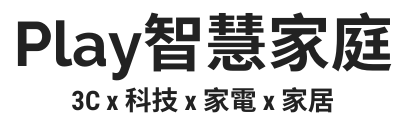
4 迴響
My Home Mini has problem in connect to Spotify ,how to solve it? It has showed up “Error 500(server error)!!1
Are you an iPhone user? Maybe you can try the method as below link
500 HTTP error when linking Spotify Premium account in Google Home App for Google Home Mini Setup
When we need Google home? What is different between home and mini?
There are two terms use “Google Home”,
One is Google’s smart speaker and another is the App on the smartphone that controls all the smart devices you have.
When it comes to the smart speaker,
“Google Home” is Google’s first edition speaker whose sound quality is better than “Google Home Mini”,
but with more expensive price.
However, the software functions in “Google Home App” are the same in these two speakers.
If you want more details about Google’s smart speakers,
please take a look at Google Home vs Google Nest Hub 五款Google 智慧音箱該如何選擇?